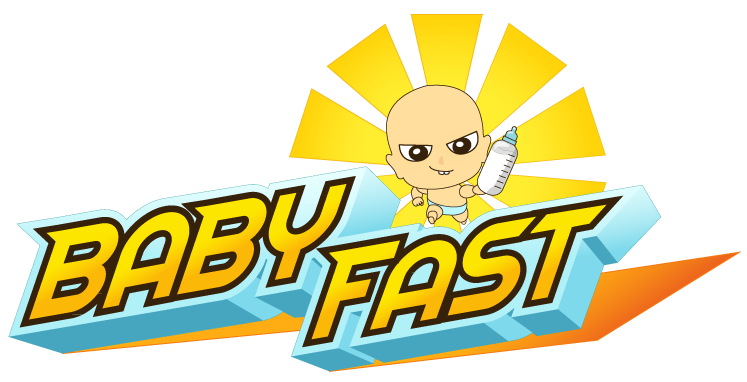Thank you for playing Baby Fast! We respect your privacy and are committed to ensuring the security of your data. If you wish to request the deletion of your account and associated data, please follow the steps below:
- Open the App: Launch Baby Fast and log in to your account.
- Navigate to Settings: Click on the “Settings” button within the app.
- Delete Account: Find and click on the “Delete Account button“. This action will initiate the account deletion prompt..
- Confirm Deletion: Follow any on-screen prompts to confirm your decision. If prompted to quit the game, please do so. Note that this action is irreversible and will result in the permanent deletion of your account and associated data.


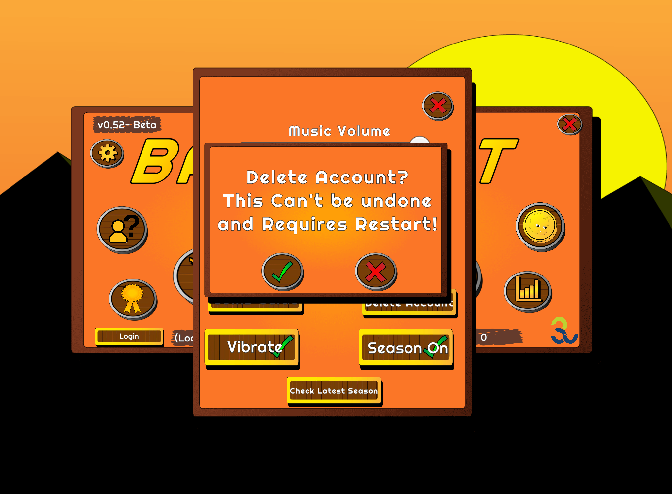
Data Handling Information:
- Data Deleted:
- Email Address. Password, Username, that the user provided during the account creation.
- Usage data and activity logs.
- Coins, Scores Achievements, Leaderboard Ranking.
- Data Retained:
- No data will be retained. Account deletion will remove all user data.